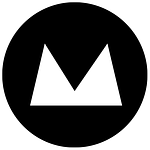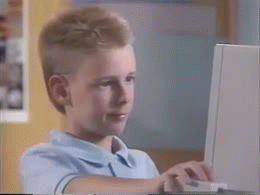Search Engine Optimisation (SEO) is a common and well-used term. You’ve probably heard of it (and are quite possibly sick of hearing about it!). You might even be engaging in some SEO practices yourself or have some smart folks doing it for you.
Working on on-page search engine optimisation is fantastic. It can help shoot your rankings up Google’s search results higher than a SpaceX rocket, but have you thought about Tech SEO?
What is Tech SEO? What can it do for you? Does it even matter?
The foundation
Tech SEO is the base that all other SEO can build from. You wouldn’t build a house on mud and similarly, you shouldn’t implement an SEO plan without considering the technical aspects of a website first.
Without a good technical SEO foundation, you will find it much harder to progress other aspects of your website’s SEO.
With that in mind here are:
5 checks you can make to start getting your Tech SEO in order
1: Sitemap
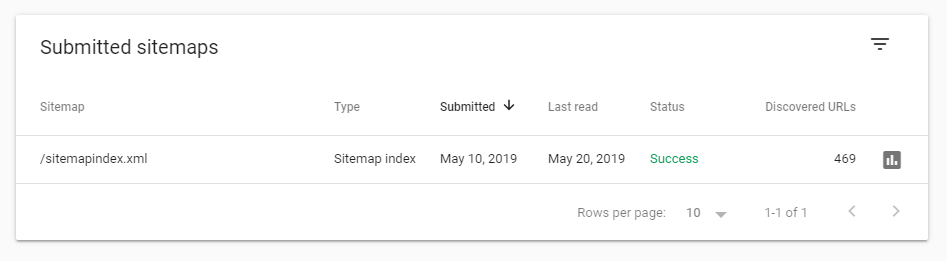
A successfully submitted sitemap
If there is one thing in Tech SEO that you need to make sure is done properly it’s your sitemap.
Your sitemap is an XML file that contains your website’s URLs. You can think of it as a directory of your website pages. Much like a directory, it is designed to provide an organised and easy way for search engine crawlers to navigate your website and its pages so that engines can then display the pages in search results.
Check:
Head to Google Search Console and locate your sitemap under the ‘Sitemap’ section (if your site is not already in Google Search Console, you should add it ASAP).
- Has a sitemap been submitted for your website?
- Was it successfully submitted i.e. a status of ‘Success’?
- How many URLs are on your site compared to how many have been discovered?
2: Structure
The layout of your website’s pages is the structure.
Can it be navigated easily? Does it make sense? Can you find what you are looking for? If you can’t navigate your site easily, how can you expect Google to?
This also includes URL structure points such as ‘product category’ and ‘landing’ pages which help define where details of your website, such as ‘products’, fit in.
Check:
Browse your website making note of how it is structured:
- Does it make sense from a logical standpoint?
- Can you easily identify (and therefore can Google easily identify) the most important pages? Or are they hidden underneath a suffocating mess of low ranking pages?
3: Broken links
There is nothing more frustrating than clicking on a link and being sent to nowhere. As a user, being slapped in the face with a dirty 404 Error: File Not Found or worse, gives off a bad impression of a website and the business it represents. A 404 error can be just enough to send the potential customer running.
Check:
Pass your website URL through one of the many online broken link checkers and fix any broken links that appear. If there are too many errors to count there may be a common cause for them and further investigation will be required.
4: Indexation
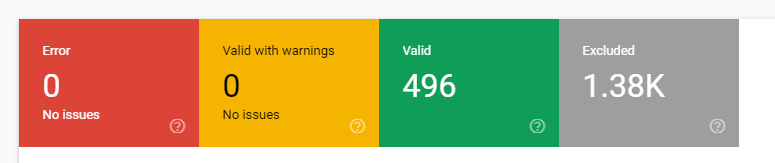
Google Search Console’s coverage information
Indexation is the process of getting your website indexed or stored by Google and other search engines so that it may be found via search results. At its core, indexation gives those searching the internet a chance for them to find your website and is therefore very important!
Check:
Again, Google Search Console can be great for this. Just log into your Search Console account and visit the ‘Coverage’ section.
Here you can get a good understanding of how Google sees your website and fix any errors or potential issues that are flagged. Having a well-constructed sitemap (see above) is also crucial to being indexed.
5: Analytics

Google Analytics showing current users
Namely Google Analytics is an analytics service that can track and report your website’s traffic – arguably, the world’s best free software available. It provides the ability to see how users are using your website which can then be used to inform SEO decisions.
Check:
Log into your website’s Google Analytics account, then visit a page on your website and check that data (your page view, and any actions you take) is coming through in the ‘real time’ reporting. If it’s not, your analytics may not be configured properly and should be investigated ASAP!
Done!
So there you go, 5 checks that you can perform yourself to either add to your current SEO practice – or provide you with an idea of where your website is falling short SEO-wise.
- Sitemap
- Structure
- Broken Links
- Indexation
- Analytics
At a basic level, you can now at least have an understanding of what can be done to improve your website and therefore start making the necessary fixes yourself or get someone else like Mogul to start fixing for you.
Combine the above with a solid SEO plan and you will be well on your way to the top of the search results!