This article is based on a talk I gave at an “All Things Digital” boardroom event hosted by Crowe Horwath, the Icehouse and BNZ on October 25.
I think Google Analytics (GA) is the best free software in the world. Which is a pretty bold claim, when you think of all the amazing free open-source software that has made the digital economy possible (e.g. Firefox, FileZilla, Skype, WordPress, Apache, Linux, mySQL).
The reason GA is so essential is because digital marketing is hard, and GA does a great job of telling you if your digital marketing is working.
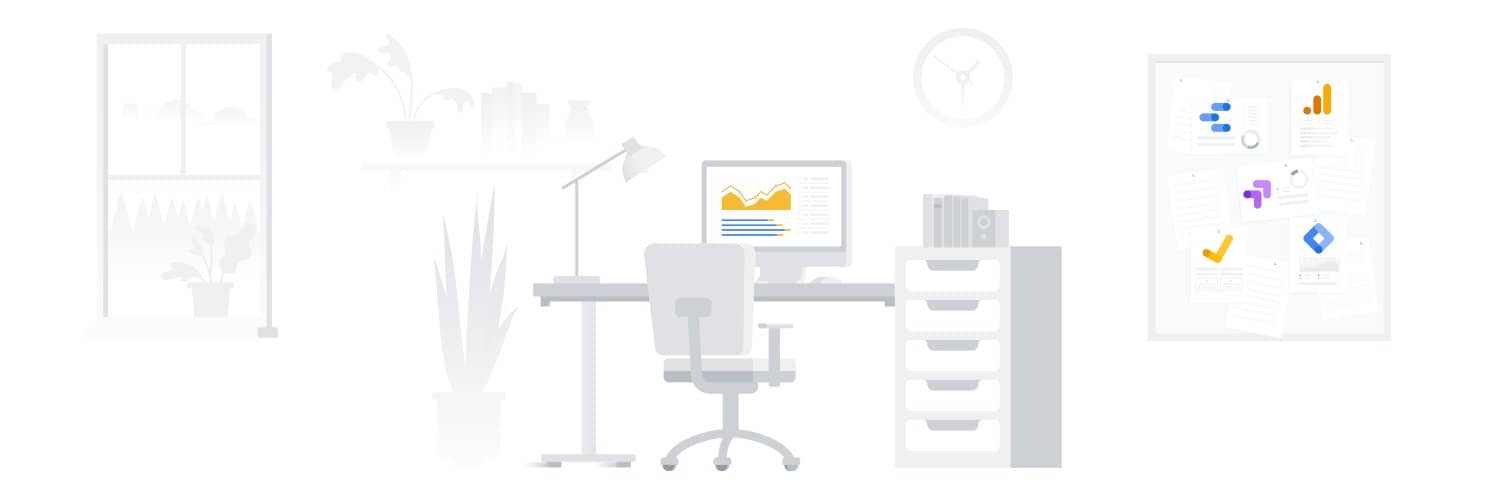
Compared to a few years ago, digital marketing is definitely getting harder. Competition between brands is more intense than ever, and digital marketing activities are becoming more expensive and less effective. Users are increasingly blocking ads, social networks are making it harder and more expensive for brands to promote themselves, and as your return on investment (ROI) gets smaller, measurement becomes more important.
What does Google Analytics do?
The purpose of Google Analytics is to record the behaviour of your site visitors and make it as easy as possible for you to analyse this data. It tells you all sorts of things about these people e.g. where they are; what sort of device they are using; whether they are a new or returning visitor; which pages they looked at; how long they spent on your website; what search terms they used; what they bought.
To get Google Analytics working, you just need to insert a few simple lines of code into your website. This code places a cookie – a unique ID code – on the machine of each visitor to your site. GA then records the visit and adds it to that visitor’s history.
Why is it free?
Google gives Analytics away for a number of reasons. First of all, it wants websites to be as good as possible. If websites were slow, unreliable, and hard to use, people would spend less time online and would be less likely to use Google’s search engine. Analytics also makes it much easier to get Google Ads working well (Google makes $100 billion per year from Ads – so they want you to keep spending!). Perhaps most importantly, Google uses the data from your Google Analytics account for their own purposes, to improve their search engine and give them insights into what products and services they should develop.
From a digital marketing point of view, the best use for Google Analytics is to enable you to analyse in-depth the traffic from the four most important digital marketing channels. These are social media, email marketing, paid ads, and SEO and content marketing.
Social traffic
Social networks have become an important source of traffic for many organisations. The most important ones for digital marketing are Facebook, Twitter, LinkedIn, YouTube and Instagram. Managing and monitoring social accounts can take a lot of time, effort (and money), and it’s very important to know whether all those likes, retweets, and shares are actually translating into tangible results for your business. Google Analytics tells you exactly what the social audience are doing once they get to your site, and whether the activity is worth it.
Email marketing
Email marketing is probably the most effective digital marketing you can do. Usually, when you send emails you want your readers to take action. Most of the time this will be on your website, e.g. purchases, downloads, or some other positive action. Google Analytics will tell you exactly how many purchases have come from each email. You can easily compare campaigns to see what brings in the most business.
Google Ads spend
In a relatively short space of time, Google Ads has become one of the most important advertising platforms in the world. In 2016, half of all online advertising went into search engine marketing, and Google massively dominates search (90%). Compared to traditional advertising, Google Ads can give you a huge amount of details about the performance of your ad spend, and if you link Google Analytics to your Ads account, you can find out which campaigns are actually leading to real purchasing decisions, and how the payback compares to the money you are spending. We would never recommend a Google Ads campaign without tracking the results in Google Analytics.
Content strategy and SEO spend
As businesses are spending more and more on paid promotion, it’s getting harder and more expensive for your ads to be seen. To beat the arms race of steadily increasing costs-per-click, real digital marketing pros know it’s all about content marketing. That means publishing free content that people want to read, share, and engage with. Commonly these take the form of blog posts, FAQs, white papers, infographics and how-to videos. These articles tend to rank highly in search engines, people find them useful and are likely to share them. This can result in huge word-of-mouth, increased awareness of your business, and a steady stream of new visitors. Unfortunately, producing consistently great content takes time and creativity. Which means money. Without Google Analytics it is almost impossible to tell what content is doing the business.
Get Started:
Now that you know how important Google Analytics is, I expect you want to get started right now. Here is what you need to do right now. None of this is very technical (at all).
- Go to Google Analytics (https://analytics.google.com) and install the tracking code on your website (this should take less than 30 minutes). The tracking code looks like this:
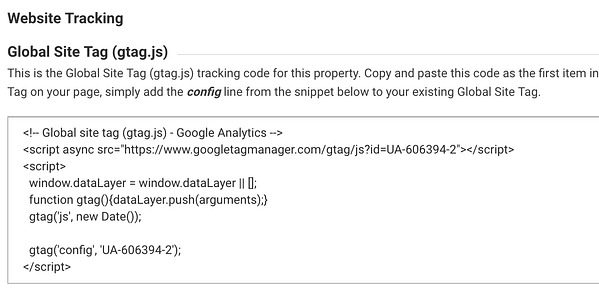
- Set up some goals (15 minutes, tops). I recommend starting with ‘visits of 5+ pages’ and visits to your ‘contact us’ page.
- Create your Google Analytics dashboard. (15 minutes). Google Analytics comes with a ready-made dashboard, but I don’t think it’s all that useful. Here is a better dashboard template you can use to get you started. It’s a good general-purpose one that we use at Mogul when we start analysing a website’s traffic for the first time. https://analytics.google.com/analytics/web/template?uid=ueHW51ycRMut5n64Mye-cQ
Just click on the link above and choose the Analytics account you want to add it to. It should look something like this:

- Set up an automatic monthly report to get sent to your email address (5 minutes). Make sure you compare the past 30 days to the preceding 30 days.

And there it is. Now you’ll know 100 times more than you did about whether your digital marketing is working or not. You’ll have a beautiful snapshot of your digital marketing, coming into your email inbox once a month. You’ll know if things are getting better – or worse. You’ll know if your Facebook ads are worth it, which newsletter generated the most purchases, and if you are you really getting any business from LinkedIn.
