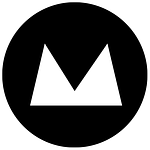… and 5 further suggestions to improve longer, more detailed forms
These days there are way too many online services requiring registration. I’ve already got what feels like a hundred accounts all over the web so when a website asks me to sign up, my very first thought is “Do I really need it?” 86% of internet users are with me on this one.
Don’t let complex forms stand between you and your users. Keep it as simple as possible. Nobody likes to fill in forms.
Here are a few tips to make everyone’s life a bit easier.
5 simple rules for registration forms:
- Reduce the number of required* fields.
There is no need to ask for all the details you need from the user during the initial registration process. Getting a user’s email and password is 99% of the job done. You can ask for everything else you need later. - Count clicks.
Each click a user makes is an effort. For maximum response, you should try to reduce effort as much as possible.
If a single field requires more clicking / scrolling than all the rest of the elements on the form together – do something. For example, the ‘Date of Birth’ field is often a mess. Ask UX-guys how best to style your form, it’s their job. - Use reCaptcha instead of a custom-made CAPTCHA no one can read.
A CAPTCHA is one of those ‘tell us what the squiggly writing is’ quizzes to find out if you are a real human or a robot. If it’s too hard for a user to read / interpret a CAPTCHA image, they may well give up entirely.
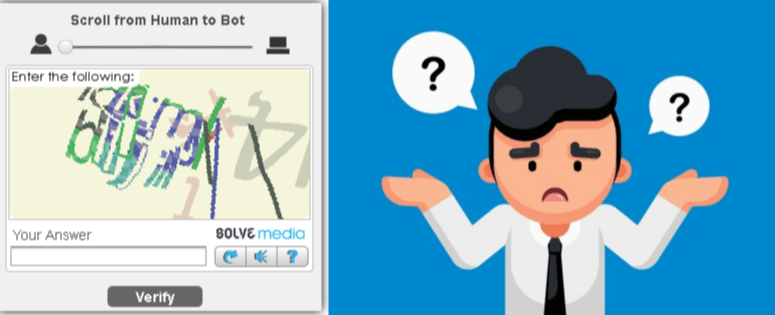
- Restrictions on passwords, e.g. length or complexity, must be avoided or well justified.
Use instant validation indicators. If you require a new user to have a password that is 20 symbols long, and that each symbol must be unique – show a warning message as soon as the user uses the same symbol twice. - Get one-click registration with oAuth already. Seriously.
oAuth is a registration service that allows users to use their already set-up logins for other sites / services to sign up with you, while sharing only their approved pertinent details.
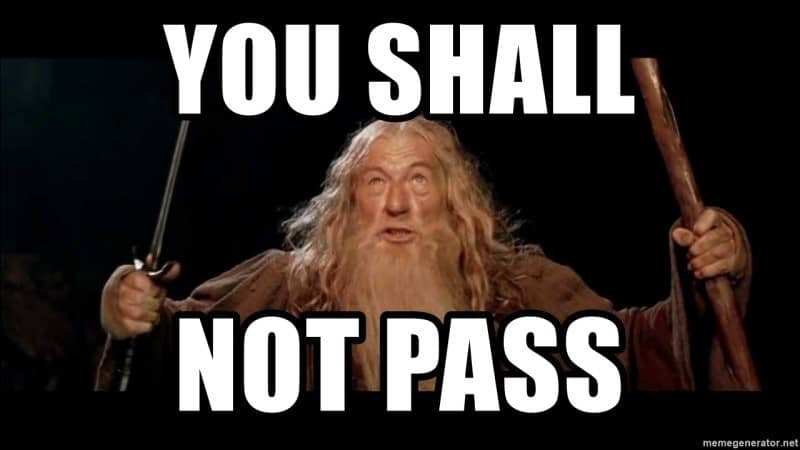
5 simple rules for looooong forms with many fields:
- The ability to save the form as a draft and get back to it later is a good thing.
Not everyone has the time to complete a complex form in a single sitting. Being able to return to the process without having lost progress is an important tool in the fight against attrition. - Pagination (or tabs) is OK as long as the user can get back without losing any changes.
Displaying users’ progress is a necessary thing. - Saving field values automatically without the need to submit the entire form is also a good idea.
Similar to the first point, make your users’ lives easier by not losing their entered data. (Hi AJAX!). - Validate fields instantly and display error messages near respective inputs.
You can use HTML5 built-in validation if your devs are lazy. Showing mistakes only on submitting the form is a bad practice as it requires the user to start again / find their error and can cause unnecessary frustration.

- Stop using dropdown lists in forms.
Get rid out of them. Please. Use set of radio buttons for short lists, and datalists\chosen.js (see above) for long lists.
A data list allows users to “search” and see only relevant options in a dropdown, rather than having to scroll through all available options.
And now that you have read the entire post here is your reward: You could also consider skipping the form entirely, and add a “Request a call” button on your contact page.