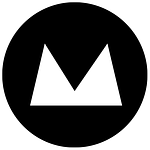Be useful or be quiet
Imagine this scenario: You arrive late at a do and see everyone already having a group giggle. You have no idea what they’re babbling about. Do you:
A) Walk up and deliver your contribution?
B) Approach cautiously and orientate yourself in the topic before opening your mouth?
If you answered (B) then you’re halfway to becoming a successful business blog writer. If you’re the guy in (A) then you’ll keep on talking but no-one’s going to listen.

This is the first of two articles on how to increase traffic to your blog posts. This one touches on choosing relevant topics and titles, and the second one is about structuring the content on the page for further visibility.
You’ve probably already produced some snazzy content on your website, but with no-one viewing it, it’s turning out to be an expensive exercise with no real measurable outcome. With the disappointing result in exchange for the effort you’ve put in, the blog posts are getting less attention and the publishing schedule is starting to die off. This is the usual fate of a blog that has no direction. Soon your last post will be 2 years ago which makes your company look unprofessional rather than happening.
The reason for blog posts
If your blog has lost its way, it’s important to stop for a minute and remember why you started creating content in the first place.
Publishing good website content helps lead the right people to your site and then helps them with useful details once they’re there. Writing blog posts is one of the ways to increase your chances of being found in search results for a wide variety of related industry topics.
Your blog should work hard at bringing you long-term organic (unpaid) website visitors. You may see a peak in web visits after you’ve circulated an article via your email marketing or social media, but if you want to extend that benefit well beyond the publishing date, then some easy search engine optimisation considerations are a must. Good news! There’s plenty you can do yourself without the help of your advertising agency.
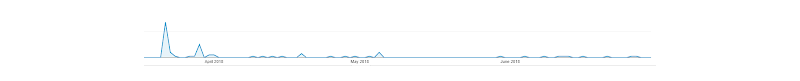
Image: This graph shows an initial peak of website visitors as a blog post is pushed through various channels such as social and email marketing, then not much interest following that. This is as good as it gets if your post doesn’t include any words or topics for search engine marketing.

Image: Here’s a bunch of unpaid/organic search engine results showing up for the term ‘dog breed types’. These highlight the importance of having relevant niche content on your site beyond your product brochure pages and show how they give you more opportunities to be found online. These sites are enjoying free organic visitors in exchange for the initial one-off content investment.
Attract more readers to your blog posts
By including topics that people are chatting about in your online articles, you’ll increase the chances of searchers landing on them. Simply changing a few words on your existing blog posts can attract new eyes to your website.
Here are four quick pointers to help turn your existing blog posts into more effective digital marketing collateral. By giving this a quick thought, and using freely available tools, you’ll be able to better align your wording to what people are looking for and write about things that matter. I guarantee you’ll end up learning something new about your audience too.
1: Decide who you’re writing for
Before you use these nifty tools, ask yourself whether you’re writing your blog for customers or industry peers. The content must match the intended reader. We all lean towards writing for ourselves or colleagues rather than for the people looking for our services. If you know what questions your customers are asking, you can answer them. It can be that simple.
2: Use Google Trends to choose relevant words
Hop onto Google Trends and type in a few different words for the topic you’re wanting to write about.
Note two things there, firstly the volume of searchers looking for those words and then secondly, how relevant these conversations are for your business.

In this screenshot, you’ll notice the term ‘pwa’ had the highest search volume, but when we scrolled down to the ‘related topics’ section of this tool it became clear that this big conversation was a mix of wrestling, windsurfing, web apps and public works posts. Although we love to wrestle and surf at Mogul, this particular post wasn’t about that and is likely to get lost in that broader mixed conversation.

In Google Trends, you can use the New Zealand location drop-down but note that, with our smaller search volumes, niche topics won’t have much data to report on. If there’s no topic information showing up for New Zealand then use the Worldwide option and take note of any concentrated interest in Australasia. It’s not a fool-proof method as we have tools to report on granular New Zealand data, but for this exercise, it gives you the guidance you need.
3: Use Google Suggested Searches to expand on topics
Now go onto a Google search page, type in your top two or three terms (with highest search interest) and then scroll down. You’ll notice a ‘searches related to’ bit at the bottom of the page.

This list gives you an idea of the kinds of conversation you’re entering into in the search world and helps you understand if it’s relevant for your company. Does that conversation look like it matches what you’re writing about? Does it sound like the type of chat you would have with the people you’re writing for?
Although there were volumes of searching folk found for our ‘pwa’ word variations, most of these seem to be techy conversations (stuff like tutorials, frameworks, templates, and how to install instructions).
This is unlikely to be what our customers are looking for when they’re wanting our ‘pwa’ services.
From this exercise, we did find out that our customers are keen on seeing work examples, the cost of this service and the difference between various product options. That’s useful theme information when you’re writing a blog post as you can structure your topic content to include answers to these questions.
Overall though, it seems like these searchers already know what a ‘pwa’ is. They are probably software developers or in other advanced technical roles. The customers that we want actually want to reach may not know they need this ‘pwa’ stuff or how a ‘pwa’ thingy could benefit their business.
4: Ask your team to sell the topic to you
We asked the developers what a ‘pwa’ does and found that what customers may actually be looking for is the benefit this service offers, ‘improving digital consumer experience’ rather than the product details itself. We ran a few options of this wording through the Google Trends and Google Suggested Searches checks outlined above to refine and settled with ‘digital experience’ rather than ‘online experience’ (which was mostly conversation about online shopping).
Our example went like something like this:
- Draft blog post title: PWAs – what do they do?
- Email marketing title: How PWAs improve web experiences across devices
- Suggested new blog title using the above checks and team insights: Improve digital customer experience with a progressive web app
The takeaway
Two simple tool checks, and a one minute chat to your sales team, can get your articles more aligned with the readers you want as well as inform decisive future content. Give it a go, play around with your industry terms, and let us know if this has helped you think about what to write about next.
If you need overarching direction for your content before you set off on publishing these individual articles then get in touch. We can help. We can also help with other digital marketing thinking and improve your leads and measuring of those leads on your website. Mogul is a digital marketing agency, and we build solid web projects that springboard your digital marketing success.
P.S. If you’re now curious about the ‘pwa’ thingy, Nathan’s blog post on progressive web apps is almost poetic.