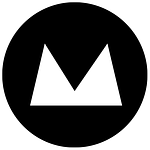When I presented at WordCamp way back in 2010, I spoke about our typical suite of WordPress plugins that we use on almost all of our WordPress jobs. With an ever expanding team here at Mogul, it seems like an appropriate time to discuss some of the key things we look for when choosing to test and implement a new plugin.
When I presented at WordCamp way back in 2010, I spoke about our typical suite of WordPress plugins that we use on almost all of our WordPress jobs. With an ever expanding team here at Mogul, it seems like an appropriate time to discuss some of the key things we look for when choosing to test and implement a new plugin.
Is it in the WordPress Plugin Directory?
There are a few exceptions to this rule, as there are a number of great payware plugins, but generally speaking, if a WordPress plugin is a freebie and it’s not hosted in the official directory then it’s likely to be a lemon. The folks at wordpress.org take a look over every plugin that is submitted to the directory before they publish them, so if it hasn’t passed their testing regime that’s probably a good indication that it should be avoided..
How many developers does it have and how many plugins have they released?
A lot of plugins are very basic and are developed by a single user who has only released one plugin. In most cases, if your site could run effectively without it (i.e. it’s a “nice to have”) then this sort of plugin should be fine. But if you’re looking to use a plugin in a mission-critical WordPress site and your plugin is maintained by a one-man-band then you could be in for a nasty surprise. Will they be able to help you out if the plugin stops working? If your plugin is maintained by a team or an organisation then it’s more likely that the development and bug fixing will continue even if one of the developers loses interest.
Is there good support for the plugin?
Every plugin has a support forum. Check it before you use it. Are there a lot of posts? Are they being answered in a timely fashion by the developer? Is the developer responsive to the suggestions from the community? This applies whether it’s a solo developer or a team. If the support forum for your intended plugin is full of complaints and bug notifications and there’s little to no response from the developers then you should definitely steer clear.
When was it last updated?
A good plugin is generally updated all the time. Let’s face it, WordPress is a continually evolving beast and if plugin developers aren’t at least testing their plugins against new versions then there’s cause for concern. Some very simple plugins may continue to work for months – even years – without needing an update, but if a plugin has been deployed to the directory two years ago and has never been updated then you’d have to question how easy it would be to get support from it’s developer if it all goes pear shaped.
Does it work with your version of WordPress?
There’s a couple of dropdown fields in the sidebar of each plugin page that give an indication of whether or not a particular version of WordPress works with each published version of the plugin. This should only really be used as a rough guide though as it depends on users of the plugin rating its performance and usability – which often doesn’t happen. If it flat out tells you that it doesn’t work with your version though then that’s a fairly good indication the plugin is not for you.
Final thoughts
All of the information above is intended to help you make a good, informed decision about which plugins to choose for you WordPress site. In some situations they don’t all apply when conducting your research, but that most important point is just that. Research. Certainly don’t be afraid to try new plugins as – generally – they are all fairly easy to remove. Just make sure that you test, test and test again before putting them into production.