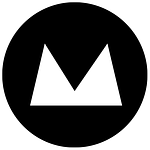Many of us have heard of WordPress plugins before and understand them at a basic level. Perhaps you have seen them on your website. Or perhaps you have even installed a plugin yourself. But what exactly are plugins? What do they offer? And what risks should you be aware of when dealing with them?

An app for your website
A WordPress plugin can be thought of in the same way that an app on your mobile phone is: They both add functionality to an already existing system. You may have a plugin installed on your website that adds the ability to create forms for your website; whereas your phone may contain an app that lets you send messages. Both are very similar and share a lot of the same traits.
Simple & quick
Before content management systems (CMS) like WordPress came along, the traditional way to add functionality to your site was to manually code it yourself. This can be a long and arduous task and in most cases, the functionality would need to be built from scratch. Plugins, on the other hand, are pre-built and easy to use. There is limited setup to complete (if any) and, in most cases, it is a simple click of a button to install.
An endless range
Want to add forms to your website? How about security monitoring? There are over 55,750 plugins currently on the official WordPress Plugins Repository. That is a heck of a lot of functionality you could potentially add to your website. With such an extensive range, chances are there will already be a plugin that can do it for you.
Buyer beware!

It’s not all sunshine and rainbows, however. Just like apps on your phone, plugins can cause issues and there are a few things you need to watch out for when going down the plugin route.
Can I trust you?
Whilst WordPress offers its own range of plugins, the vast majority are created by third-party developers. This brings with it a few issues that need to be addressed. Firstly, can you trust that the plugin developed is safe and does not contain malicious code? If the plugin has been uploaded to the official WordPress plugin directory it is most likely safe but you can also download plugins from external websites that could leave your site vulnerable.
Regular updates
Plugins that are maintained by external (non-WordPress) developers need constant updating and checking. These updates may contain bug fixes or vital security patches that need to be installed to maintain your site’s integrity and functionality. Shameless plug: at Mogul, we perform these updates as part of our SLA service.
The bottom line
Plugins are a fantastic way to quickly add rich features and functionality to your WordPress website. They are easy to use and can save countless hours for you and your development team. They are not perfect, however, and we recommend a certain level of caution when choosing them and working with them.
At Mogul we regularly use plugins with our websites, we know which ones are safe, and we know what to look for when installing new ones. If you’re having issues with a plugin, if you’re not sure what to do, or you want to add a new feature that doesn’t seem to be covered by a plugin, get in touch with us and inquire about what we can do for you today.