
Using pop-ups on your website is a great idea, isn’t it?
The homepage of your website, specifically the area above the fold, is often the most valuable real estate that we own. Often we use it to promote new products, services or seasonal content. This is a great way of reaching our largest audience and building awareness around the promoted item.
With such valuable real estate, it’s often tricky to prioritise which piece of content is used in these hero placements.
We can maximise the opportunity with ‘hero’ placements by serving a pop-up on the homepage.
Now, lots of people will recoil with horror when you suggest this, and I can literally hear people shouting ‘But you’re covering the content!’ as I type. Hear me out though!
Normally a pop-up has a small close button in the top right hand corner, allowing the user to clear the pop-up revealing the content that was placed underneath. Now that is maximising the opportunity.
Many large companies use them to maximum effect as people browse through the site. Pop-ups offer an excellent way of harvesting user data such as names and email addresses, preventing shopping cart abandonment, and generating a sense of urgency among items with limited stock or availability.
The problem with pop-ups, and my perception on where they get a bad reputation from, is when they’re badly placed, poorly executed or prevent a call to action from taking place.
As such I’ve created the ten commandments of best practice use for pop-ups.
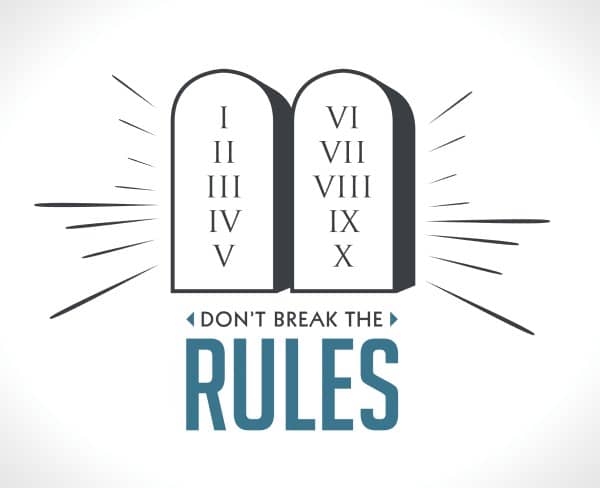
1 – Thou shalt not serve a pop-up on page load
The user comes to the site, is looking at hero content, or trying to navigate to a specific page section and then – A Wild Pop-up Appears! – frustrating, right?
So, rather than launching a pop-up on page load; launch the pop-up when the user has scrolled past the fold or has been on a page for a set period of time (20 – 40 seconds). Google Tag Manager (GTM) is your friend for this. Using GTM we can serve the pop-up when certain conditions have been met, for example, when the user has scrolled 50% down the page, 75% down the page, after a delay of 30 seconds, or any other condition that can be measured in GTM.
We can also take the condition that we’re using in GTM and use it in conjunction with our A/B or multi-variant testing tool; EG serve a pop-up after 30 seconds to 50% of our users, and serve a pop-up after 40 seconds to the other 50% of our users, and then monitor which time period has the best outcome.
2 – Thou shalt make it easy to dismiss a pop-up
So the user’s been on the site for 30 seconds when suddenly a pop-up appears covering the carefully curated and technically accurate content we’ve produced around our products. Frustrating right? Well, let’s make it easy to clear the content and help the user get back into their buying cycle. Clear, easy to understand ‘dismiss’ or ‘close’ buttons are needed.
3 – Thou shalt not serve pop-ups on pages that have forms
The user’s filling in a form because they’ve finally decided to submit their data to you. Then we interrupt them with a pop-up with more form details! That’s a terrible user experience and we’re effectively telling our users ‘Hey – that’s a really important call to action you’re in the middle of – let me distract you with this pop-up!!’
4 – Thou shalt be explicit with our pop-up
What’s the point of the pop-up? Cross-promotion.
If so, are we opening the cross-promotion item in a new window, or the same window (bearing in mind the user was probably in the middle of something when the pop-up interrupted them)?
Are we asking for data from the user? If so, for what purpose? Lead gen, newsletter sign-up, brochure request, etc.
What will we do with the data? Email them? Call them? Pop ’round with a fully articulated tractor accessory for a demonstration?
We need to be clear, concise and honest with the intentions behind our request.
5 – Thou shalt not interrupt video plays
You’ve spent all that money on a shiny promotional video that demonstrates the key features and benefits of your product, only to interrupt it with a pop-up!? There’s a reason we buy popcorn before the film starts.
6 – Thou shalt not bombard users with pop-ups
Again, GTM is your friend. If you serve the user a pop-up and they dismiss it, they then navigate to another page, you serve another pop-up and they dismiss it, what’s their most likely action on the 3rd page?
Frequency cap the pop-ups or let the user complete a number of actions before reserving the pop-up.
7 – Thou shalt not serve pop-ups on-site searches
See the third commandment; if the user is conducting a valuable site action and we serve a pop-up, it’s a horrible user experience.
8 – Thou shalt test
If resource allows, test everything. With pop-ups specifically, we can test our pop-up competition rate based on the creative, frequency capping, and the interaction that leads to the pop-up being served. A/B and multi-variant testing tools have come a long way and allow real-time testing of creative.
9 – Thou shalt not request more data than is required
If we’re using the pop-up to request the user signs up to an email newsletter, then what reasonable information do we need from the user? Full name and email address at the most. So asking the user for their name, postal address, date of birth, mothers maiden name, and blood type is probably going to be over the top.
If we only ask for the information required for the call to action, request this information with relevance & compelling copy and be considerate in the timing of our request – then we should see a higher propensity from our users to populate our forms. This gives us a very cost-effective way of building a database of interested users and reducing on-going communication costs.
10 – Though shalt be consistent
Most companies have brand guidelines, websites have CSS sheets and all communications should be consistent. If you have an in-house style for your website then make sure that any pop-up adheres to the main style. Should you start serving pop-ups that look wildly different from the rest of the site, the user may suspect that something fishy is going on, and no one is going to populate the fields on a suspicious-looking form
I know that there are only 10 commandments, but I wanted to update my list with another one, and it is my list.
11 – Though shalt be secure
As a customer-focused business with a modern website following best practice guidelines, all sites should be using encryption and served from an HTTPS:// transmission protocol. If you serve a pop-up requesting user data to be entered to a site that is non-secure (non-encrypted) then most modern browsers are going to spit out errors warning the user that the site isn’t secure. Not a great way of encouraging site submissions, form entries, and when combined with pop-ups; a great way of offering a really bad user experience.
So those are my 10 11 commandments of best practice use for pop-ups. If you want to find out how the team at Mogul can help you with best practice pop-ups in action, using GTM to serve pop-ups, A/B or multi-variant or any of the other topics listed above, then please don’t hesitate to get in touch.