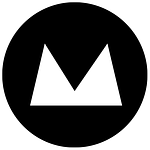You don’t get long to make an impression on the web these days. Website visitors can be harsh critics. Quick to judge, they will not hesitate to navigate away from your website if given even the smallest excuse to do so. That is why it is important to give good thought to the images on your website.
Below are some things to think about when selecting and using images on your website to make sure your images say “keep reading” and not “time to leave”.
Choosing Images
First and foremost you’ve got to select your images. We want them to show professionalism and a certain level of competence. They should also be on brand and stay in line with the messages your website is trying to convey.
Take a look at the criteria below and ensure your images satisfy each.
On Brand
All images on your website should reflect your business. Not just what you do but how you do it. Are you a serious law firm? Then your images should probably give off a serious and trustworthy tone. Or perhaps your website is focused at kids, in which case your images should be playful and fun.
Either way, the messages you give off through all media (not just images) on your website should be consistent so that it is clear to your viewers.

Image Source
Hopefully you have already decided upon a brand theme that your images should reflect (see the above point). That way when selecting your images you’ve got some guidelines to follow. There are many sources you can get your images from.
If you are selling products then these images will need to be professionally shot, so make sure they look good and show off your products well. However, there are times when other standard images are needed. Often stock images will do here; just make sure when selecting images that they reflect your brand well.
Don’t just select the first image that looks vaguely OK that you come across.
File Formats
Not all image file formats are created equal. Much could be written about the multitude of image file formats available but for our purposes that would be information overload. Since there are generally only two types of images used on a website then that leaves us with the following basic rules.
- If the image is a photograph then the .jpg file format is the way to go.
- If the image is of a graphic or screenshot then .png is your friend.

Coming in at a minuscule 45KB this image is a png image that doesn’t needlessly weigh down the website
Optimizing Images
Now images aren’t all created equal from a technical standpoint.
Dimensions
How wide and how tall will the image need to be when displayed on the website? In a lot of cases, a web browser will do its best to try and fit the uploaded image into the space it needs to go.
However, if the image uploaded has dimensions that are way off what they should be this can result in images that are stretched or squeezed beyond comprehension. Granted, this can result in hilarious images of people who have been stretched into wide alien-like creatures, but it doesn’t exactly give off a great impression.
File Size
This is perhaps the most common no-no that I see on clients websites: images that are just too large in the file size department for what they are being used for. We often think that bigger is better but there is a cutoff point to this. There is no point uploading an image that is over 1MB in size especially if it is only being displayed as small tile image.
Sure larger sized images will generally have a better resolution but this doesn’t mean that they will look better to the viewers of your website. And the extra file size will just slow your website down needlessly.
As a rule, stick to images that are below 1MB in size and if they are larger than that compress them down before uploading them to the website.
SEO
Whilst not 100% important to all websites making sure that the images you use on your website are optimised for search engines is a simple enough win to get. Once you have ensured your images are technically good, SEO for images boils down two things: The filename and the ALT tag.
The filename is simple enough. All it involves is making sure that the image has been named appropriately. It should be given a name that is short and descriptive of what the image is showing. Think ‘wooden-table.jpg’ versus ‘image0973476-400×300.jpg’.
The ALT tag (alternative text) is used to describe the appearance and function of the image. They provide descriptions to search engine crawlers and are also used when accessibility becomes important. If a user cannot see the image then this is what will be read to them. Therefore make sure it is descriptive and to the point.
Images can make or break your website so they are worth giving some extra thought to. The above points are a guide to get your mind thinking about what’s important when uploading images to your website. However, if you would like more guidance on how to best use images feel free to get in touch with us today.