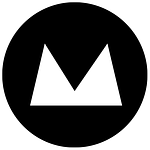Mogul is slowly but surely turning into an Apple shop. Matt has been an iPhone user for some months now and Louie and I both acquired 4G iPod Touches in December (I’ve even heard vicious rumblings about buying Macs, but that’s a whole other blog post)
Now, I’ve never been a fan of the iPod until now. I always figured that if I wanted an MP3 player I would shoot down to Dick Smith’s or the Warewhare and pick up a $20 flash device rather than investing $400 in something that essentially does the same job. Enter the iPod Touch.
This has to be THE coolest device I have EVER owned. MP3 player? Pfffffft! I listen to music on it via a wireless tuner in my car but otherwise this is the device that I use for almost everything that my laptop used to be used for. It’s a games machine, it’s my communication device of choice – Skype, email, Twitter, Facebook – my productivity pal and my fitness friend. I’ve tried out so many apps it’s getting almost ridiculous. And THAT is what the title of this post is all about.
After seeing me at a wedding reception whipping out my virtual Zippo lighter to a slow ballad, my wife and friends have dubbed me The App King Pro. So I thought I should put this dubious title to good use and share some of the apps I’ve come across.
This week: Xmarks. Ok, so I’m starting off with a webapp instead of an Apple native app, but Mogul are big fans of webapps, so bear with me.
Being incredibly dependent on the devices in my life, I find it difficult to keep one version of the truth. There are some other apps I use to help with file synchronisation – and again that’s a whole other post. However, until now I’ve not come across a good way to manage bookmarks between multiple browsers (I regularly use 6) on multiple devices (work PC, home laptop and now iPod). I use Google Chrome as my browser of choice which syncs bookmarks between Chrome installs on different computers but not other devices or other browsers.
Xmarks hosts your bookmarks in the cloud and synchronises them from any browser for which you have installed their add-on. But i can’t install addons to iOS Safari, so how does that help with devices? Well… Once you’ve signed up with Xmarks and synchronised your bookmarks, visit my.xmarks.com on your device, log in to your account and BAM! All of your bookmarks are available on your device. Add this page as a bookmark on your home screen and you have instant access to your bookmarks, always. It really couldn’t be easier.
I’m loving all of the other productivity tools I’ve come across so (i)Tune in next time for more info on the apps I love.